Tweeticles? Say what? Just bear with me for a second…
I happen to consume a ridiculous amount of written content every day, fast-reading tons of news stories, review articles, op-ed pieces and what not. And when I’m out and about, I need a clean-reading app to do away with bells and whistles on web pages so I can focus on text, akin to iOS 7 Safari’s Reader feature (this also helps save precious cellular bandwidth).
Readable for iPhone is one of the best apps for this purpose and with today’s massive 2.0 update it’s become way more useful.
For starters, it’s moved away from HTML5 to native experiences as Readable has been re-written from the ground up with iOS 7 design and features in mind.
It’s 64-bit, Dynamic Text aware, syncs across devices via iCloud, lets you navigate using one-tap pagination or read hands-free using 10x speed auto-scrolling, can share specific page positions, accesses your favorites and history offline and lots more.
Tweeticles?
Read on…
In the past, the app used to pull source articles from RSS feeds.
But with the demise of Google Reader and RSS’s future hanging up in the air, the team figured out that the best way to move forward is focus on content shared through Twitter, where the bulk of today’s news gathering happens anyway.
Upon authorizing your Twitter account for use with Readable, you can start exploring cleaned-up stories shared in your Twitter timelines, lists, hashtags or searches.
Here’s what the team had to say about Tweeticles:
RSS is so passé. Readable uses Tweeticles! Tweeticles are articles in Twitter. Readable displays Tweeticles in a range of Topics, or add your own Twitter account(s). Save Twitter users, tags or searches for fast access shortcuts.
Readable developer Joindup added:
When Google Reader was axed in July 2013, reading apps had to find new ways to support news reading. Readable 2 uses ‘Tweeticles’ – articles contained in tweets.Most modern blogs post to a Twitter stream and users are familiar with maintaining their own Twitter lists. Readable leverages this shift to provide a better way to discover and read articles generated by your connections.
The feature necessitates the need for a Twitter account as your primary source.
While RSS won’t go anywhere, its popularity is bound to diminish over time so the team made a wise move here. I typically follow brands, journalists, apps and influential individuals on Twitter and have stopped using RSS altogether for news breaks on Twitter first nowadays.
You can still load cleaned-up articles from your clipboard or the Safari browser (via a bookmarklet) and other Readable users. Support for iOS 7′s Dynamic Type is much welcomed as I can set my preferred reading size system-wide in iOS 7 Settings > General > Text Size.
Readable, or any other app supporting Dynamic Type, honors my setting and automatically adjust its typeface size. Another nice-to-have: Readable adopts iOS 7′s left-to-right swiping which allows for one-handed navigation, without forcing you to reach for the upper-left Back button.
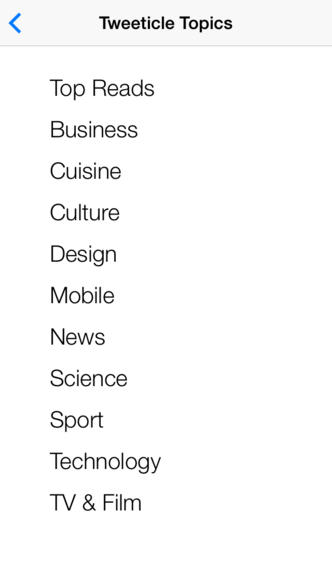
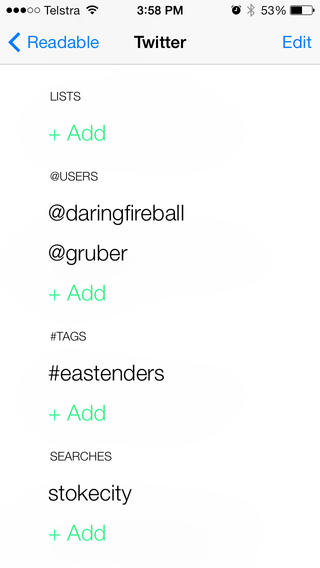
You can share articles via Airdrop, iMessage, Twitter, Facebook, Favourites, Copy or Mail Link and Copy or Mail Article Text items available in the iOS 7′s standard Share Sheet. Even if you’re not on Twitter, Readable has popular Tweeticles built-in.
The regularly updated selection includes such topics as Top Reads, Business, Cuisine, Culture, Design, Mobile, News, Science, Sport, Technology and TV & Film to get you up to speed in no time.


Readable 2 changelog:
• 64-bit
• Dynamic Text aware
• iCloud integration
• RSS replaced with Twitter Tweeticles
• One tap pagination
• Airdrop support
• Swipe to go back
• Share article with reading position
• New Topics include: Top Reads, Business, Cuisine, Culture, Design, Mobile, News, Science, Sport, Technology and TV & Film
• Dynamic Text aware
• iCloud integration
• RSS replaced with Twitter Tweeticles
• One tap pagination
• Airdrop support
• Swipe to go back
• Share article with reading position
• New Topics include: Top Reads, Business, Cuisine, Culture, Design, Mobile, News, Science, Sport, Technology and TV & Film
Even if you’re not into this particular category, I wholeheartedly recommend giving Readable a try.
Its clean and crisp typography and junk-free article layouts, coupled with tons of useful features I mentioned before may just as well win you over and prompt you to realize that these kinds of apps can in fact bring order to your reading workflow.
Keep in mind that Readable 2 is an iOS 7-only affair.
No comments:
Post a Comment